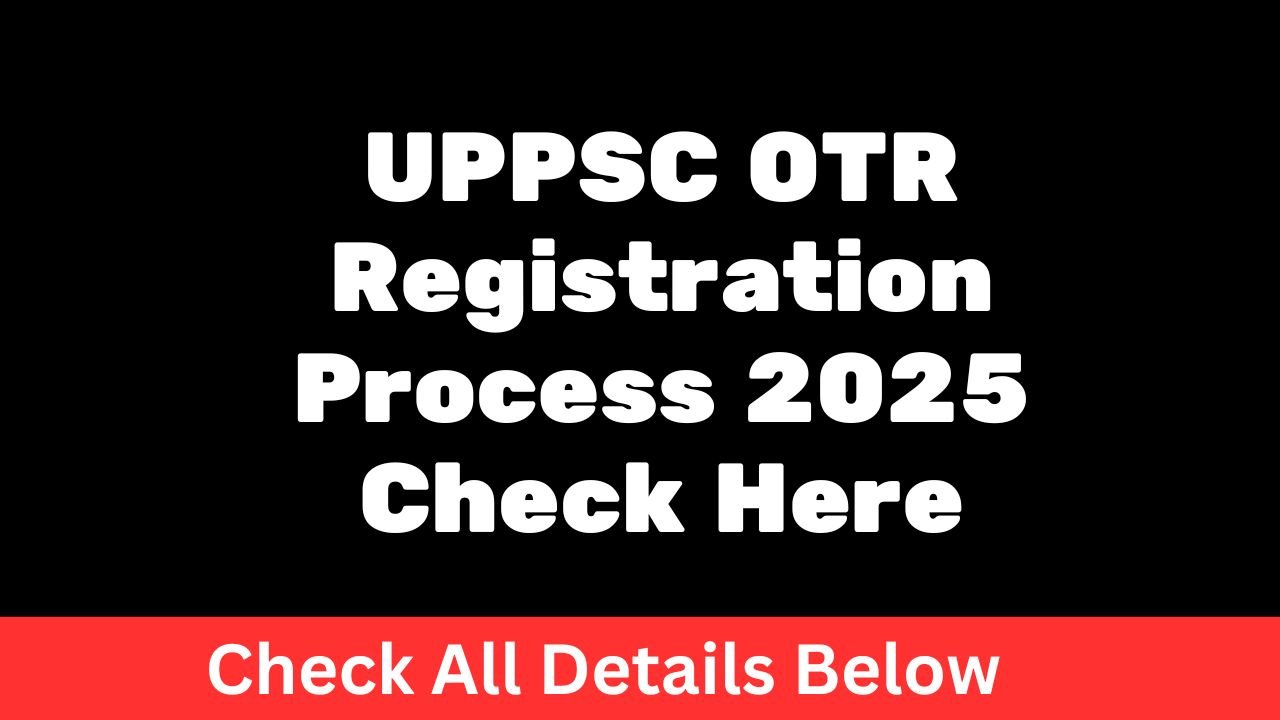UPPSC OTR Registration Process 2025: If you want to apply for numerous job openings using the Uttar Pradesh Public Service Commission (UPPSC), then you have to go through the UPPSC OTR (One Time Registration) Process 2025. This online facility enables candidates to register once and apply for any UPPSC exam without having to fill out personal information time and again.
In this article, we are going to guide you through the UPPSC OTR Registration Process for 2025, its advantages, and how to do it step by step.
What is UPPSC OTR Registration Process 2025?
The UPPSC OTR Registration Process 2025 is a digital system initiated by the Uttar Pradesh Public Service Commission. It allows candidates to fill in their personal information, educational qualifications, and upload essential documents only once. After this, candidates can apply for any future UPPSC recruitment without having to re-enter this information every time they apply.
Benefits of UPPSC OTR Registration Process 2025
Here are some of the significant advantages of completing the UPPSC OTR registration:
- Time Savings: Once registered, you don’t need to enter your personal and educational details repeatedly, saving time during future applications.
- Online Process: The entire registration process is online, so you don’t need to visit any office.
- Data Security: Your details are securely stored in the UPPSC portal, and once entered, there’s no need to update them unless necessary.
- Easy Applications: When a new recruitment is announced, you can easily apply without filling out the same information again.
UPPSC OTR Registration Process 2025: Step-by-Step Guide
To complete the UPPSC OTR Registration for 2025, follow these simple steps:
Step 1: Visit the Official UPPSC Website
- Open your browser and go to the official UPPSC website: www.uppsc.up.nic.in.
Step 2: Choose One-Time Registration (OTR)
- On the homepage, you will find the One-Time Registration (OTR) option. Click on it.
- A new page will appear. Here, click on the Register Now button.
Step 3: Mobile Number and Email ID Verification
- Enter your active mobile number and email ID.
- Click on Get OTP on Mobile & Email to receive verification codes.
- Enter the OTP sent to your mobile number and email ID to complete the verification process.
Step 4: Fill in Personal Information
- Enter your full name, your father’s name, your mother’s name, your date of birth, and your gender.
- Carefully fill in your educational qualifications as required.
Step 5: Upload Photograph and Signature
- Upload a scanned copy of your recent photograph and signature in the prescribed format.
- Make sure the documents are clear and meet the size specifications.
Step 6: Submit the Registration Form
- Review all the information you’ve entered carefully.
- Once everything looks good, click on the Register button to complete the registration.
What to Do After Completing UPPSC OTR Registration
Once your UPPSC OTR registration is successful, here’s what you should do next:
Step 1: Login and Set Password
- After completing the registration, click on Login.
- Enter your mobile number/email ID and set your password.
- Submit the password to proceed.
Step 2: Complete Your Profile
- After logging in, complete your profile by providing any missing information.
- Once done, click on Lock & Final Submit to confirm your details.
Step 3: Obtain Your OTR Number
- After submission, click on Get OTR Number Immediately.
- Your OTR number will appear on the screen.
- Save this number for future use when applying for UPPSC exams.
Important Links
- Registration: Click Here
- Official Website: UPPSC Official Website
- Also Read:-Kashmir University Invites Applications for Sports Quota PG
The UPPSC OTR Registration Process 2025 is an essential step for anyone wishing to apply for UPPSC exams. It makes the application process faster, easier, and more convenient by reducing repetitive work. By registering once, you can seamlessly apply for various UPPSC vacancies without having to re-enter your personal and academic details.
Don’t wait! If you’re planning to apply for any upcoming UPPSC exams, complete your OTR registration as soon as possible to save time and effort. Make sure to keep your OTR number safe, as it will be required for all future applications.
If you have any questions or need assistance, feel free to leave a comment below. We’re happy to help!